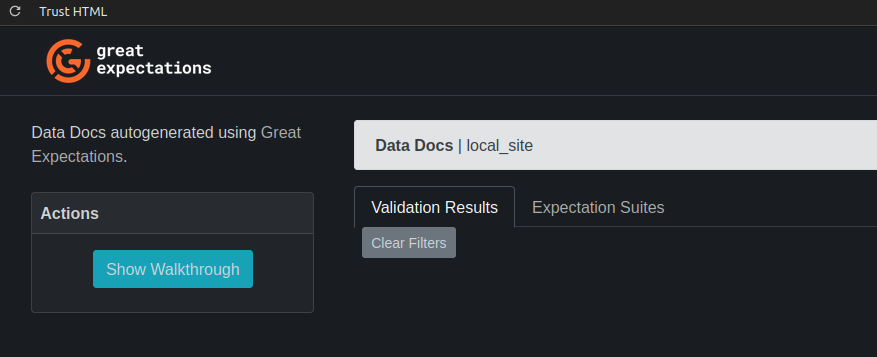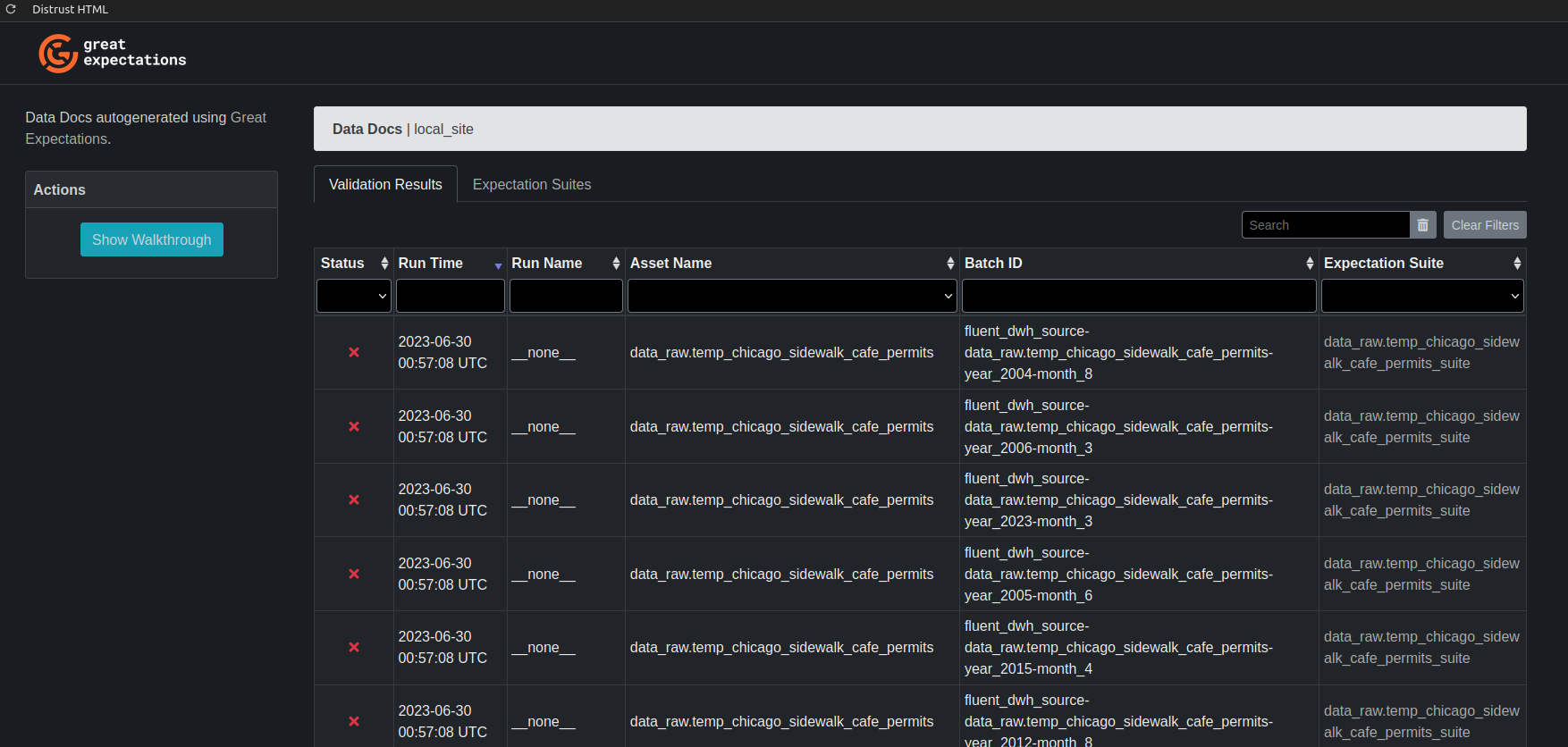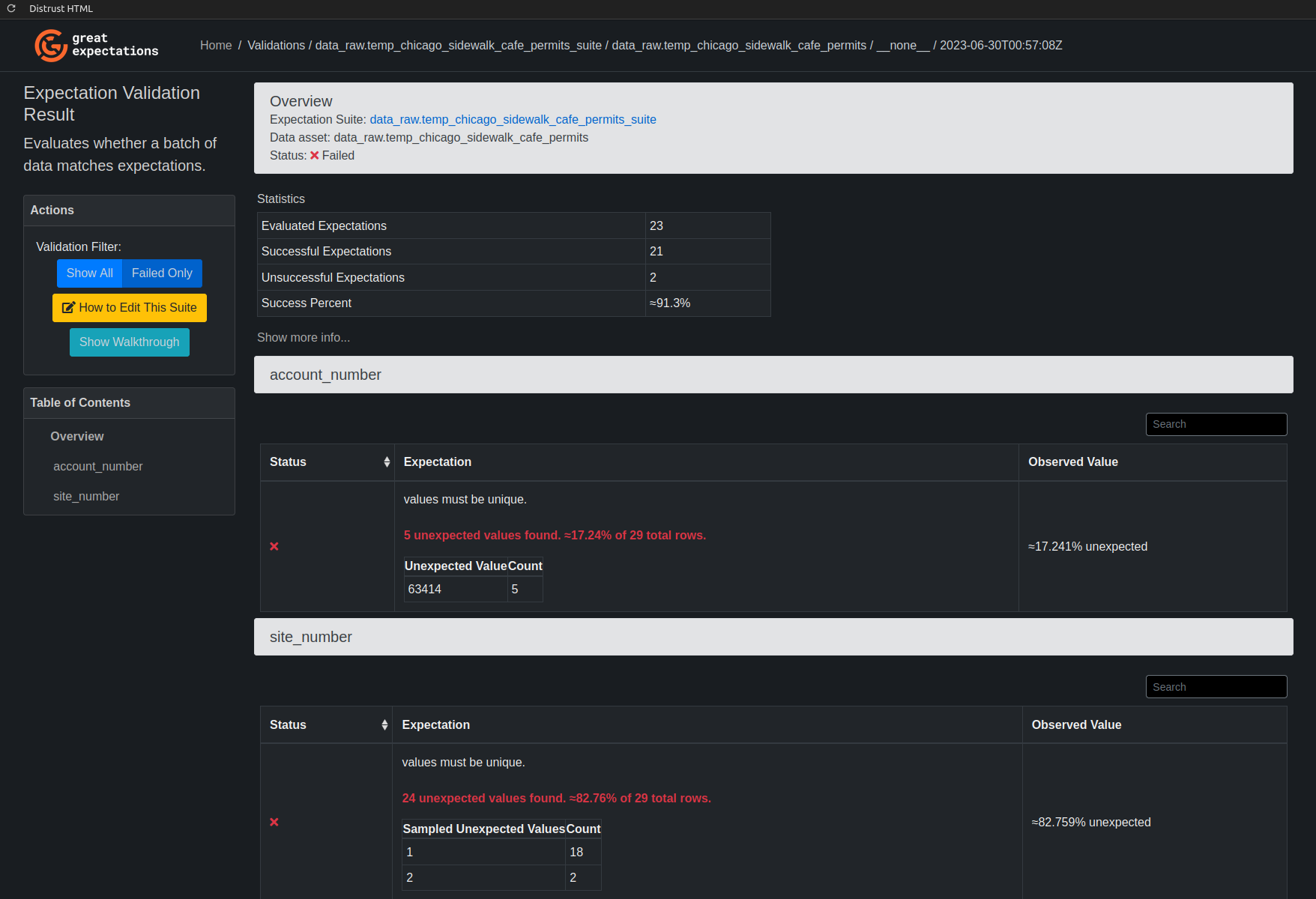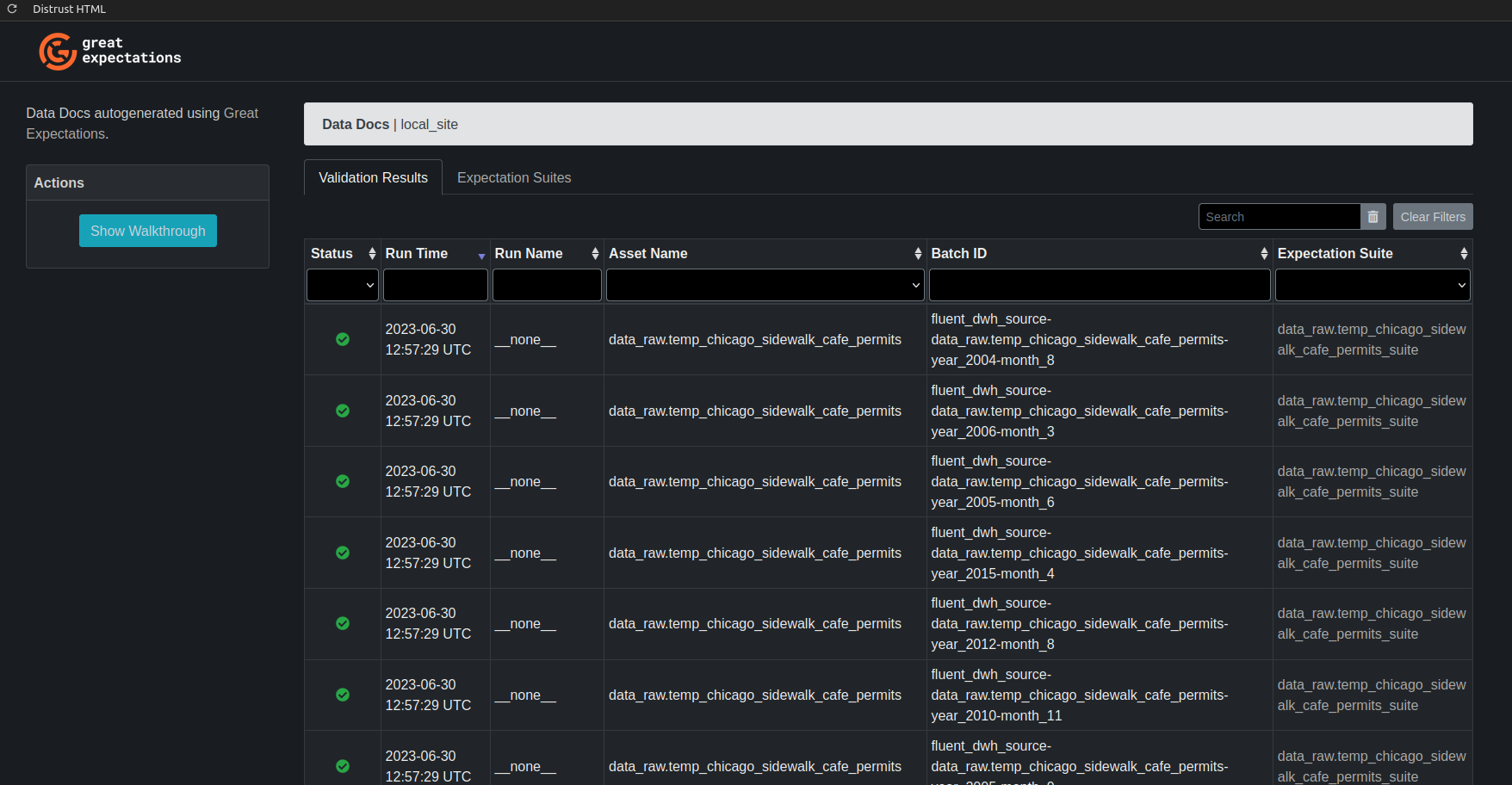Great Expectations Workflow¶
Starting up the Jupyter Server¶
Run the make command
$ make serve_great_expectations_jupyterlab
to start up the jupyter lab server where you can create and edit expectations and checkpoints. You will see output like what is shown below.
$ make serve_great_expectations_jupyterlab
docker compose exec airflow-scheduler /bin/bash -c \
"mkdir -p /opt/airflow/.jupyter/share/jupyter/runtime &&\
cd /opt/airflow/great_expectations/ &&\
jupyter lab --ip 0.0.0.0 --port 18888"
[I ServerApp] Package jupyterlab took 0.0000s to import
...
[I ServerApp] Use Control-C to stop this server and shut down all kernels (twice to skip confirmation).
[W ServerApp] No web browser found: Error('could not locate runnable browser').
[C ServerApp]
To access the server, open this file in a browser:
file:///opt/airflow/.jupyter/share/jupyter/runtime/jpserver-164217-open.html
Or copy and paste one of these URLs:
http://44a94924c5da:18888/lab?token=be72207c3a182bed5c026af4c3014765250e98e0f8994d9c
http://127.0.0.1:18888/lab?token=be72207c3a182bed5c026af4c3014765250e98e0f8994d9c
Copy the URL starting with http://127.0.0.1:18888/... and paste it into a browser.
Note
To copy the URL, highlight it, right click it, and select Copy. Don't press ctrl+c as that will shut down the jupyter server.
This will bring you to a jupyterlab interface where you can develop GX resources in the execution environment.
There are several Expectation development workflows. This demo shows the interactive workflow.
Creating Expectations Interactively¶
In the file browser on the left, go into the uncommitted directory and create a new notebook.
Load the DataContext and our data_warehouse Datasource
import great_expectations as gx
context = gx.get_context()
datasource = context.get_datasource(datasource_name="fluent_dwh_source")
Pick and load a DataAsset to develop Expectations for. You can view all registered DataAssets via datasource.get_asset_names().
data_asset_name = f"data_raw.temp_chicago_sidewalk_cafe_permits"
expectation_suite_name = f"{data_asset_name}_suite"
data_asset = datasource.get_asset(asset_name=data_asset_name)
[Optional]: Define a strategy for splitting the data into batches and sorting those data batches. In this example, I've split the data by year and month based on a date-valued column in the dataset.
data_asset.add_splitter_year_and_month(column_name="issued_date")
data_asset.add_sorters(["+year", "+month"])
Get a Validator instance for the current DataAsset and inspect a few rows of a batch.
validator = context.get_validator(
batch_request=data_asset.build_batch_request(),
expectation_suite_name=expectation_suite_name,
)
validator.head()
# Or, if you want to explore a full batch
# sample_df = validator.head(fetch_all=True)
How-to: View all DataFrame columns
If your dataset has more than 20 columns (pandas' default max_columns value), validator.head() will show a truncated view of the DataFrame. To view all columns, change the max_columns setting for your notebook by running this:
| location_state | expiration_date | zip_code | address_number_start | issued_date | city | location_zip | police_district | latitude | state | location_address | location_city | payment_date | longitude | account_number | site_number | ward | doing_business_as_name | street_type | permit_number | address | legal_name | address_number | street | street_direction | geometry | source_data_updated | ingestion_check_time | |
|---|---|---|---|---|---|---|---|---|---|---|---|---|---|---|---|---|---|---|---|---|---|---|---|---|---|---|---|---|
| 0 | 2024-02-29 00:00:00 | 60647 | 0 | 2023-06-22 00:00:00 | CHICAGO | IL | 2023-06-22 00:00:00 | 426327 | 1 | 1 | MINI MOTT | BLVD | 1829707 | 0 W LOGAN BLVD | MINI MOTT CO. | 0 | LOGAN | W | 0101000020E6100000000000000000F87F000000000000F87F | 2023-06-24T09:48:47Z | 2023-06-25T03:50:03.938039Z | |||||||
| 1 | 2024-02-29 00:00:00 | 60618 | 2890 | 2023-06-09 00:00:00 | CHICAGO | 14 | 41.9338 | IL | 2023-06-09 00:00:00 | -87.7154 | 432506 | 1 | 35 | LA CELIA LATIN KITCHEN | AVE | 1829005 | 2890 N MILWAUKEE AVE | LA CELIA LLC | 2890 | MILWAUKEE | N | 0101000020E6100000B3EEF24EC8ED55C0DF3844EB85F74440 | 2023-06-24T09:48:47Z | 2023-06-25T03:50:03.938039Z | ||||
| 2 | 2024-02-29 00:00:00 | 60610 | 0 | 2023-06-15 00:00:00 | CHICAGO | 1 | 41.8821 | IL | 2023-06-15 00:00:00 | -87.628 | 478579 | 1 | 42 | Cafe Sophie | ST | 1828623 | 0 N STATE ST | CAFE SOPHIE GOLD COAST LLC | 0 | STATE | N | 0101000020E61000007A196F8E30E855C0698D6D16E8F04440 | 2023-06-24T09:48:47Z | 2023-06-25T03:50:03.938039Z | ||||
| 3 | 2024-02-29 00:00:00 | 60622 | 0 | 2023-06-23 00:00:00 | CHICAGO | 18 | 41.9041 | IL | 2023-06-23 00:00:00 | -87.6287 | 7533 | 1 | 26 | LA BRUQUENA RESTAURANT & LOUNGE | ST | 1828620 | 0 W DIVISION ST | LA BRUQUENA RESTAURANT & LOUNGE, INC. | 0 | DIVISION | W | 0101000020E61000005EFC06633DE855C096906BEDB7F34440 | 2023-06-24T09:48:47Z | 2023-06-25T03:50:03.938039Z | ||||
| 4 | 2024-02-29 00:00:00 | 60657 | 3328 | 2023-06-22 00:00:00 | CHICAGO | 19 | 41.9424 | IL | 2023-06-22 00:00:00 | -87.6707 | 482604 | 2 | 32 | PWU DUMMY ACCOUNT | AVE | 1827202 | 3328 N LINCOLN AVE | PWU DUMMY ACCOUNT | 3328 | LINCOLN | N | 0101000020E6100000B1ABBBF9ECEA55C0A31D5016A0F84440 | 2023-06-24T09:48:47Z | 2023-06-25T03:50:03.938039Z |
Now that we have a Validator instance, we can use its expect_* methods to start defining expectations.
How-to: View available Expectation types
Run command validator.list_available_expectation_types() to get a list of Expectation methods available through the Validator instance (as shown below). Note: some expectations aren't implemented for all sources; check here to review which Expectations are implemented for each backend.
validator.list_available_expectation_types()
[
'expect_column_distinct_values_to_be_in_set',
'expect_column_distinct_values_to_contain_set',
'expect_column_distinct_values_to_equal_set',
'expect_column_kl_divergence_to_be_less_than',
'expect_column_max_to_be_between',
'expect_column_mean_to_be_between',
'expect_column_median_to_be_between',
'expect_column_min_to_be_between',
'expect_column_most_common_value_to_be_in_set',
'expect_column_pair_values_a_to_be_greater_than_b',
'expect_column_pair_values_to_be_equal',
'expect_column_pair_values_to_be_in_set',
'expect_column_proportion_of_unique_values_to_be_between',
'expect_column_quantile_values_to_be_between',
'expect_column_stdev_to_be_between',
'expect_column_sum_to_be_between',
'expect_column_to_exist',
'expect_column_unique_value_count_to_be_between',
'expect_column_value_lengths_to_be_between',
'expect_column_value_lengths_to_equal',
'expect_column_value_z_scores_to_be_less_than',
'expect_column_values_to_be_between',
'expect_column_values_to_be_dateutil_parseable',
'expect_column_values_to_be_decreasing',
'expect_column_values_to_be_in_set',
'expect_column_values_to_be_in_type_list',
'expect_column_values_to_be_increasing',
'expect_column_values_to_be_json_parseable',
'expect_column_values_to_be_null',
'expect_column_values_to_be_of_type',
'expect_column_values_to_be_unique',
'expect_column_values_to_match_json_schema',
'expect_column_values_to_match_like_pattern',
'expect_column_values_to_match_like_pattern_list',
'expect_column_values_to_match_regex',
'expect_column_values_to_match_regex_list',
'expect_column_values_to_match_strftime_format',
'expect_column_values_to_not_be_in_set',
'expect_column_values_to_not_be_null',
'expect_column_values_to_not_match_like_pattern',
'expect_column_values_to_not_match_like_pattern_list',
'expect_column_values_to_not_match_regex',
'expect_column_values_to_not_match_regex_list',
'expect_compound_columns_to_be_unique',
'expect_multicolumn_sum_to_equal',
'expect_select_column_values_to_be_unique_within_record',
'expect_table_column_count_to_be_between',
'expect_table_column_count_to_equal',
'expect_table_columns_to_match_ordered_list',
'expect_table_columns_to_match_set',
'expect_table_row_count_to_be_between',
'expect_table_row_count_to_equal',
'expect_table_row_count_to_equal_other_table'
]
To inspect the args and/or kwargs for a method, prefix the call with a question mark to see the docstring (or two question marks to see the docstring and source code).
How-to: View args and kwargs for an Expectation
To view the docstring (which includes descriptions of args and kwargs), prefix the method with one question mark and run that cell (note: leave off the parentheses). To view the method's docstring and source code, use two question marks.
?validator.expect_column_values_to_be_of_type
Signature: validator.expect_column_values_to_be_of_type(*args, **kwargs)
Docstring:
Expect a column to contain values of a specified data type.
expect_column_values_to_be_of_type is a [Column Map Expectation](https://docs.greatexpectations.io/docs/guides/expectations/creating_custom_expectations/how_to_create_custom_column_map_expectations) for typed-column backends, and also for PandasDataset where the column dtype and provided type_ are unambiguous constraints (any dtype except 'object' or dtype of 'object' with type_ specified as 'object').
For PandasDataset columns with dtype of 'object' expect_column_values_to_be_of_type will
independently check each row's type.
Args:
column (str): The column name.
type\_ (str): A string representing the data type that each column should have as entries.
Valid types are defined by the current backend implementation and are
dynamically loaded. For example, valid types for PandasDataset include any
numpy dtype values (such as 'int64') or native python types (such as 'int'),
whereas valid types for a SqlAlchemyDataset include types named by the current
driver such as 'INTEGER' in most SQL dialects and 'TEXT' in dialects such as
postgresql. Valid types for SparkDFDataset include 'StringType', 'BooleanType'
and other pyspark-defined type names. Note that the strings representing these
types are sometimes case-sensitive. For instance, with a Pandas backend
`timestamp` will be unrecognized and fail the expectation, while `Timestamp`
would pass with valid data.
Keyword Args:
mostly (None or a float between 0 and 1): Successful if at least mostly fraction of values match the expectation. For more detail, see [mostly](https://docs.greatexpectations.io/docs/reference/expectations/standard_arguments/#mostly).
...
Add Expectations to your Validator-instance's expectation_suite (or edit them if they already exist) by running the relevant validator method. Except for the four standard arguments (result_format, catch_exceptions, meta, and mostly), each Expectation-type can have different arguments (although they're pretty intuitive).
validator.expect_table_columns_to_match_set(
column_set=[
"account_number", "site_number", "permit_number", "legal_name", "doing_business_as_name",
"issued_date", "expiration_date", "payment_date", "address_number", "address_number_start",
"street_direction", "street", "street_type", "city", "state", "zip_code", "address",
"ward", "police_district", "location_state", "location_zip", "location_address",
"location_city", "longitude", "latitude", "geometry", "source_data_updated",
"ingestion_check_time"
],
exact_match=True
)
validator.expect_column_distinct_values_to_be_in_set(column="state", value_set=["IL"])
validator.expect_column_distinct_values_to_be_in_set(column="city", value_set=["CHICAGO"])
validator.expect_column_values_to_be_null(column="location_address")
validator.expect_column_values_to_be_null(column="location_city")
validator.expect_column_values_to_be_null(column="location_state")
validator.expect_column_values_to_be_null(column="location_zip")
validator.expect_column_values_to_not_be_null(column="issued_date")
validator.expect_column_values_to_not_be_null(column="expiration_date")
validator.expect_column_values_to_not_be_null(column="legal_name")
validator.expect_column_values_to_not_be_null(column="doing_business_as_name")
validator.expect_column_values_to_not_be_null(column="source_data_updated")
validator.expect_column_values_to_not_be_null(column="ingestion_check_time")
validator.expect_column_values_to_not_be_null(column="permit_number")
validator.expect_column_values_to_not_be_null(column="account_number")
validator.expect_column_values_to_not_be_null(column="zip_code", mostly=0.99)
validator.expect_column_values_to_be_of_type(column="issued_date", type_="TIMESTAMP")
validator.expect_column_values_to_be_of_type(column="expiration_date", type_="TIMESTAMP")
validator.expect_column_values_to_be_of_type(column="payment_date", type_="TIMESTAMP")
validator.expect_column_values_to_be_unique(column="permit_number")
validator.expect_column_values_to_be_unique(column="account_number")
validator.expect_column_values_to_be_unique(column="site_number")
validator.expect_column_unique_value_count_to_be_between(
column="ward",
min_value=1,
max_value=50,
meta={
"notes": {
"format": "markdown",
"content": (
"Some markdown-formatted comment about this expectation fo be included in the "
+ "Data Docs entry for this validation. **Markdown** `Supported`, $\latex$ too."
),
}
}
)
...
Standard argument example: result_format
The valid result_format types are:
- "BASIC" (default)
- "BOOLEAN_ONLY"
- "SUMMARY"
- "COMPLETE"
"BASIC"
validator.expect_column_value_lengths_to_be_between(
column="doing_business_as_name",
min_value=1,
max_value=127,
result_format="BASIC"
)
{
"meta": {},
"success": true,
"result": {
"element_count": 58,
"unexpected_count": 0,
"unexpected_percent": 0.0,
"partial_unexpected_list": [],
"missing_count": 0,
"missing_percent": 0.0,
"unexpected_percent_total": 0.0,
"unexpected_percent_nonmissing": 0.0
},
"exception_info": {
"raised_exception": false,
"exception_traceback": null,
"exception_message": null
}
}
"BOOLEAN_ONLY"
validator.expect_column_value_lengths_to_be_between(
column="doing_business_as_name",
min_value=1,
max_value=127,
result_format="BOOLEAN_ONLY"
)
{
"meta": {},
"success": true,
"result": {},
"exception_info": {
"raised_exception": false,
"exception_traceback": null,
"exception_message": null
}
}
"SUMMARY"
validator.expect_column_value_lengths_to_be_between(
column="doing_business_as_name",
min_value=1,
max_value=127,
result_format="SUMMARY"
)
{
"meta": {},
"success": true,
"result": {
"element_count": 58,
"unexpected_count": 0,
"unexpected_percent": 0.0,
"partial_unexpected_list": [],
"missing_count": 0,
"missing_percent": 0.0,
"unexpected_percent_total": 0.0,
"unexpected_percent_nonmissing": 0.0,
"partial_unexpected_counts": []
},
"exception_info": {
"raised_exception": false,
"exception_traceback": null,
"exception_message": null
}
}
"COMPLETE"
validator.expect_column_value_lengths_to_be_between(
column="doing_business_as_name",
min_value=1,
max_value=127,
result_format="COMPLETE"
)
{
"meta": {},
"success": true,
"result": {
"element_count": 58,
"unexpected_count": 0,
"unexpected_percent": 0.0,
"partial_unexpected_list": [],
"missing_count": 0,
"missing_percent": 0.0,
"unexpected_percent_total": 0.0,
"unexpected_percent_nonmissing": 0.0,
"partial_unexpected_counts": [],
"unexpected_list": [],
"unexpected_index_query": "SELECT doing_business_as_name \nFROM data_raw.temp_chicago_sidewalk_cafe_permits \nWHERE doing_business_as_name IS NOT NULL AND NOT (length(doing_business_as_name) >= 1 AND length(doing_business_as_name) <= 127);"
},
"exception_info": {
"raised_exception": false,
"exception_traceback": null,
"exception_message": null
}
}
When you're content with your suite of Expectations, save them to your DataContext.
Now you can add (or update) a Checkpoint to evaluate that suite of Expectations. This step can take a while (depending on the size of the table and the number of Expectations being evaluated).
checkpoint = context.add_or_update_checkpoint(
name=f"{data_asset_name}_checkpoint",
validator=validator,
)
checkpoint_result = checkpoint.run()
After running the Checkpoint, report the results (by building Data Docs).
Reviewing Data Docs¶
Navigate to /uncommitted/data_docs/local_site in the File Browser and open the file named index.html.
How-to: Navigate Data Docs
If you can't click anything and your Data Docs interface looks like this, click "Trust HTML" in the upper left corner.
If you see checks of batches where the validation status indicates failure (i.e. a 
Expectation was not met. Click into a report to see the failed expectations.
Click Failed Only in the left-hand Actions: Validation Filter box to only see failed Expectations.
We see that our uniqueness expectation for account_number and site_number wasn't met and isn't valid. Let's remove those expectations.
Removing an Expectation¶
While reviewing expectations, you may find an expectation you want to just remove. You can delete such expectations via the validator object's .remove_expectation() method, but you have to pass in the expectation that is to be removed from the suite. You can access the expectation by accessing the .expectation_config attr of the ExpectationValidationResult.
expectation_validation_result = validator.expect_column_values_to_not_be_null(column="account_number")
print(f"Expectation configs in suite pre-removal: {len(validator.expectation_suite.expectations)}")
validator.remove_expectation(
expectation_configuration=expectation_validation_result.expectation_config
)
validator.remove_expectation(
validator.expect_column_values_to_be_unique(column="site_number").expectation_config
)
print(f"Expectation configs in suite post-removal: {len(validator.expectation_suite.expectations)}")
After removing those, save the suite to our context.
Rerunning Checkpoints¶
Update the Checkpoint with our modified validator and rerun.
checkpoint = context.add_or_update_checkpoint(
name=f"{data_asset_name}_checkpoint",
validator=validator,
)
checkpoint_result = checkpoint.run()
After running the Checkpoint, rebuild and review Data Docs.
If all Expectations are being met for all batches, the Data Docs index should look like this (with green check mark circles in the Status column)
Summary¶
We've defined a suite of Expectations for batches of data as well as configured a Checkpoint to handle validating our data. Now we can run that Checkpoint when we update this DataAsset.