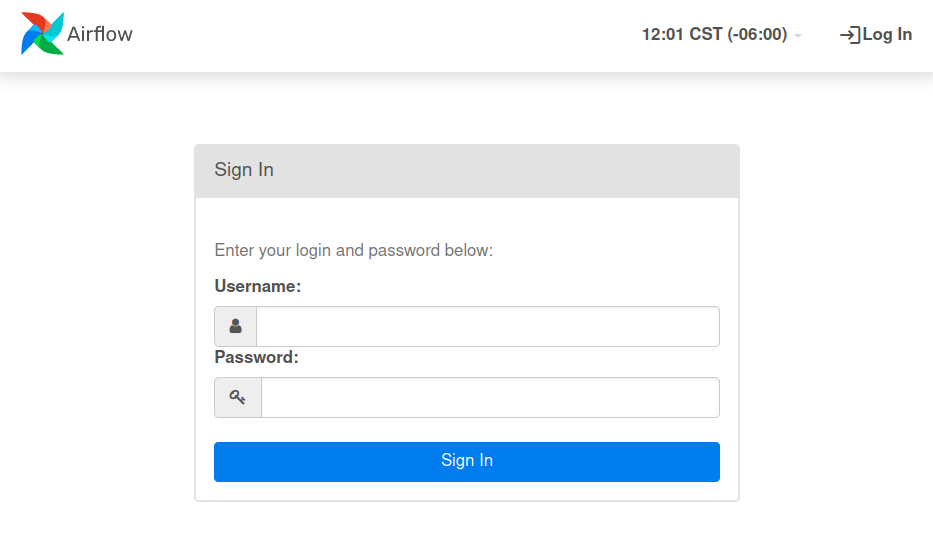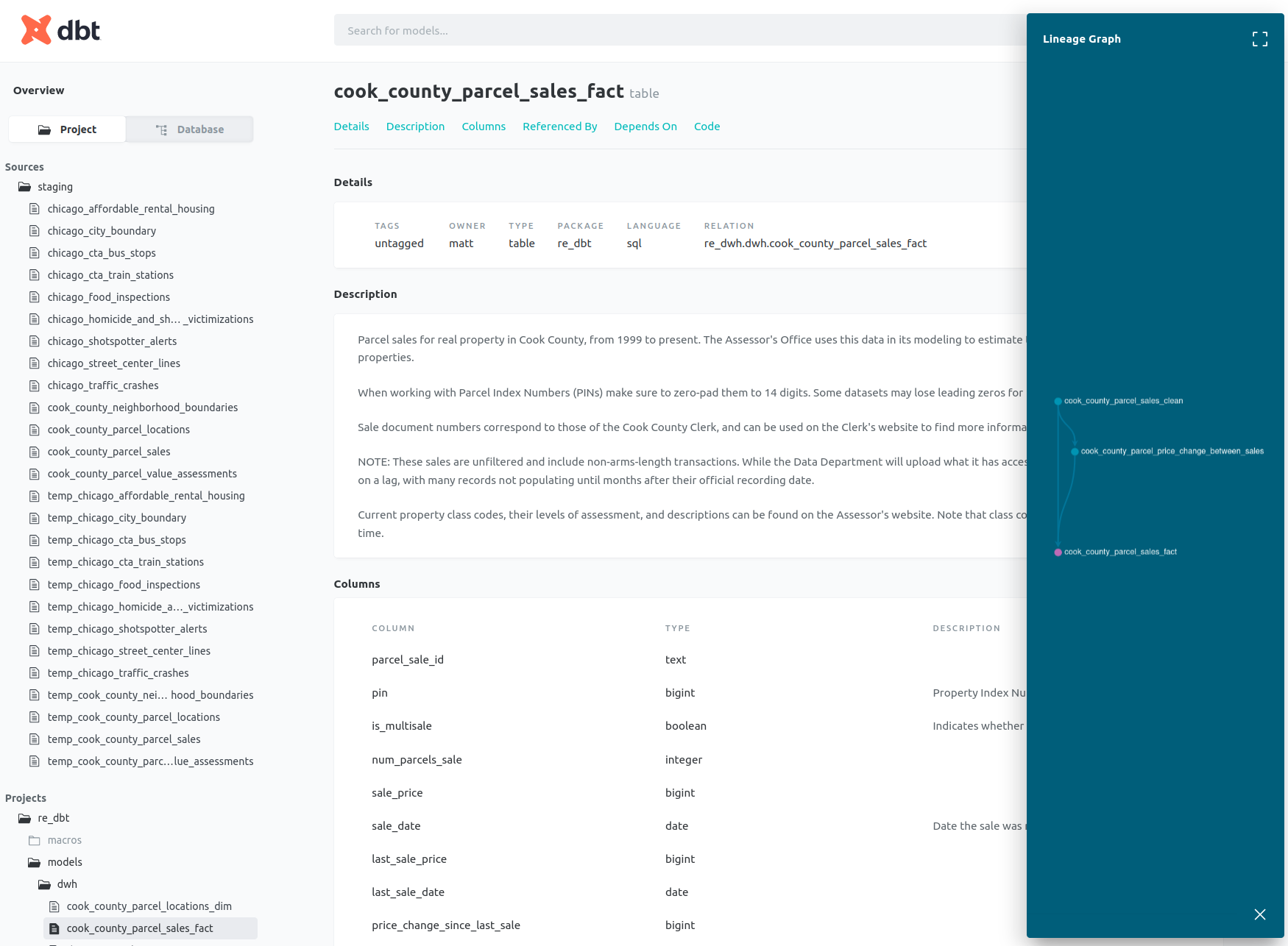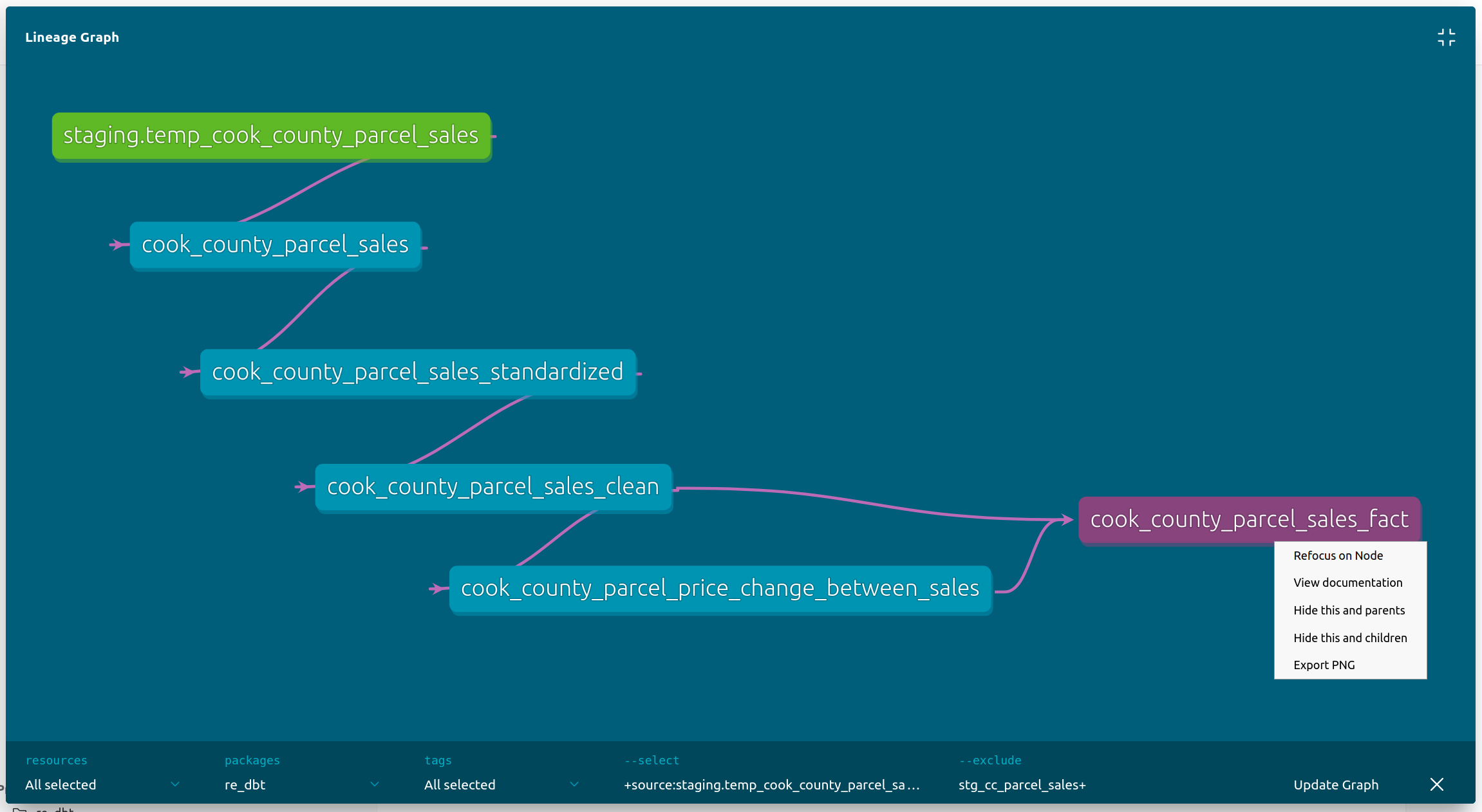Accessing Systems
After systems have started up, you can access:
The pgAdmin4 database administration UI¶
Access the pgAdmin4 database administration UI at http://localhost:5678
* Log in using the PGADMIN_DEFAULT_EMAIL and PGADMIN_DEFAULT_PASSWORD credentials from your .env file.
The Airflow web UI¶
Access the Airflow webserver user interface at http://localhost:8080
- Log in using the
_AIRFLOW_WWW_USER_USERNAMEand_AIRFLOW_WWW_USER_PASSWORDcredentials from your.envfile.
The dbt Data Documentation and Discovery UI¶
Run the command below to generate and serve documentation for the data transformations executed by dbt. After the doc server has started up, go to http://localhost:18080 to explore the documentation UI.