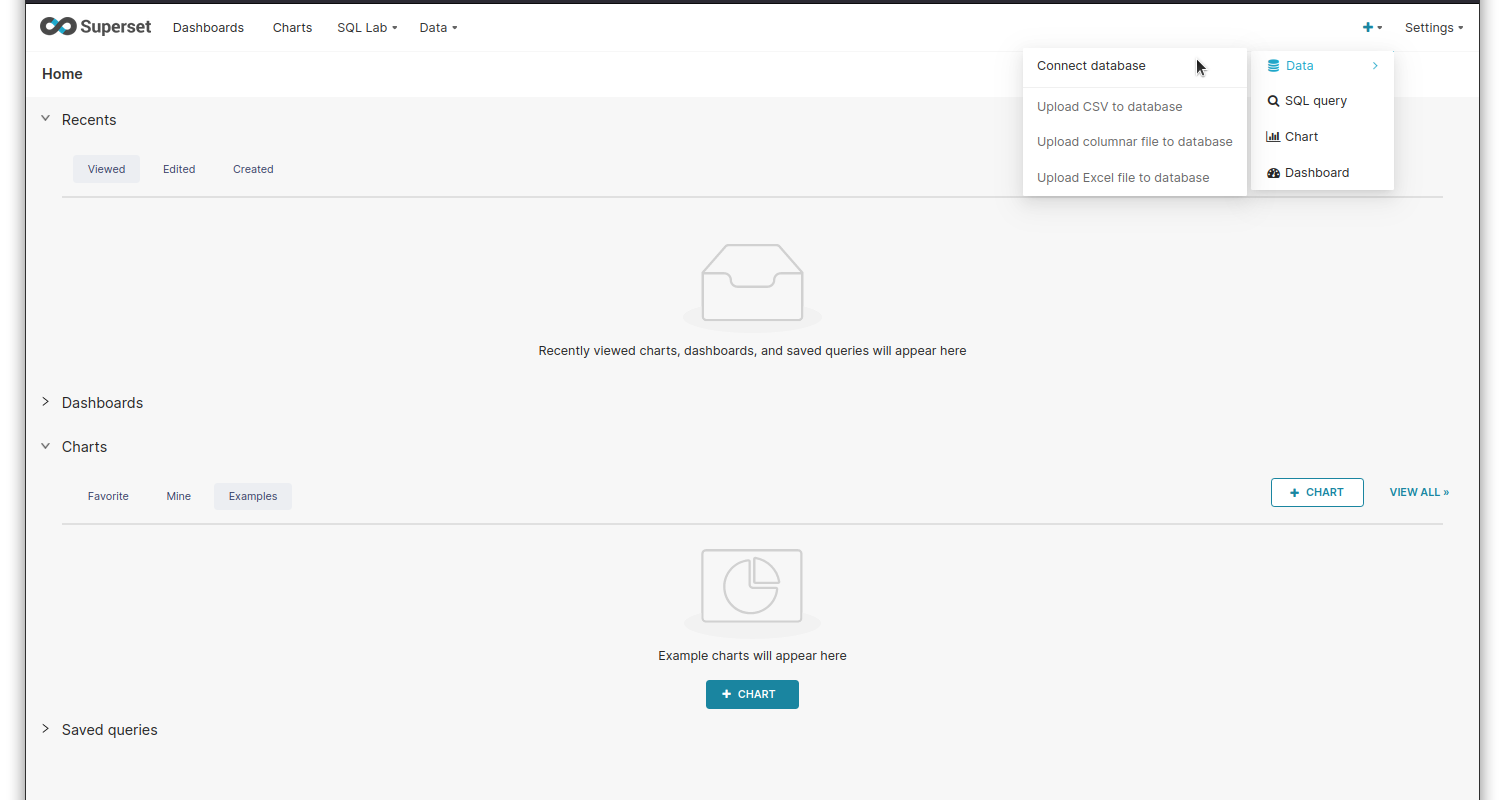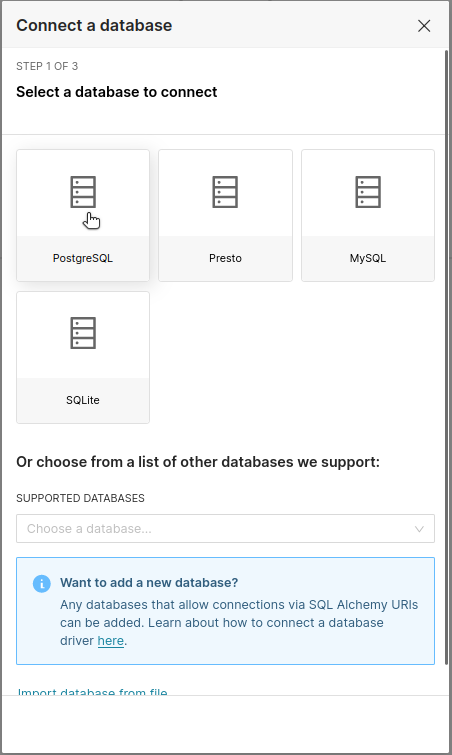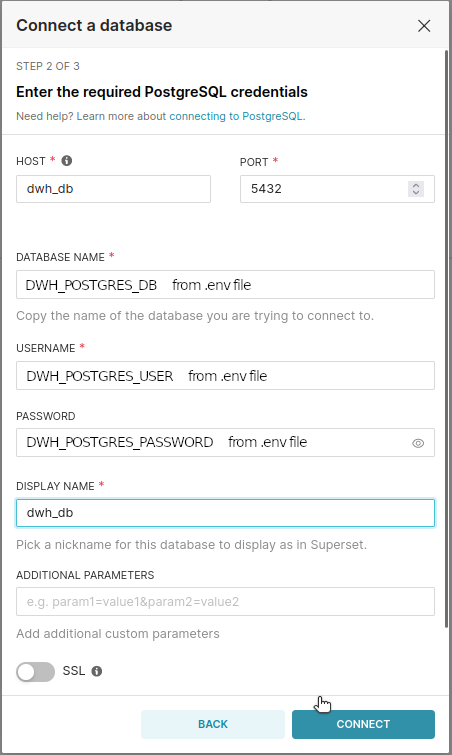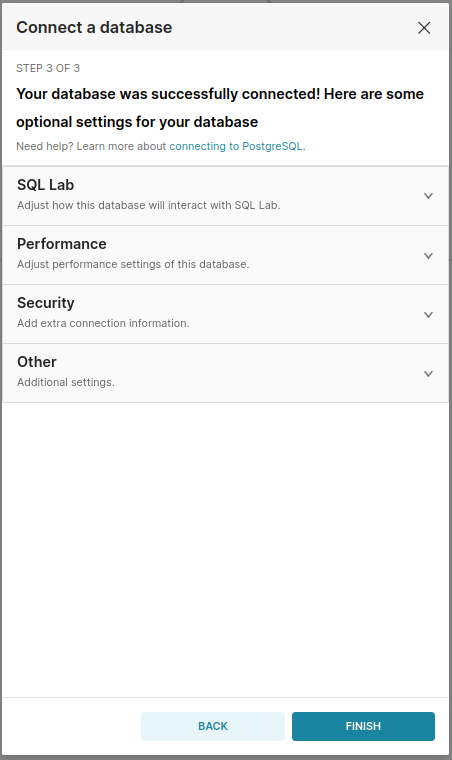Setting up Superset¶
Log in to superset at http://localhost:8088 using the ADMIN_USERNAME and ADMIN_PASSWORD from your .env.superset file.
Connecting to the Data Warehouse Database¶
Before you can develop charts and dashboards in Apache Superset, you have to create a connection to your data warehouse database.
Click the (in the upper right corner) and then select the Connect database option from the Data menu.
Select the PostgreSQL option and then enter the following credentials:
- HOST: enter dwh_db (must match the name of the DB service in the
docker-compose.yml) - PORT: 5432
- DATABASE NAME: enter the value of the DWH_POSTGRES_DB env var from your
.envfile - USERNAME: enter the value of the DWH_POSTGRES_USER env var from your
.envfile - PASSWORD: enter the value of the DWH_POSTGRES_PASSWORD env var from your
.envfile - DISPLAY NAME: Anything descriptive (recommended: dwh_db)
If credentials and configs were entered correctly (and the database container is running), superset will successfully connect to the database and you can save the connection by clicking FINISH.